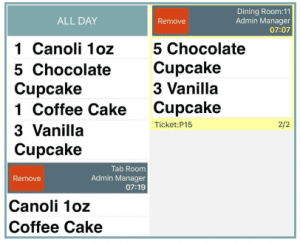Kitchen Display Systems (KDS)
Increase your kitchen's efficiency and productivity.

Kitchen Display System (KDS) Flyer
Display Formats
If you have always thought about trying a KDS Heartland Restaurant makes ticket management easy and efficient.
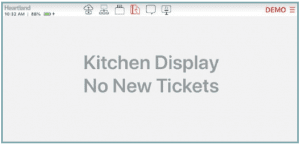
Ticket is up for...
If configured, when orders are bumped from the KDS, Staff and/or customer’s will be notified their order is ready. Options include None, Notify Staff In App, SMS Message Guest(Requires SMS Notifications to be enabled and that a phone number was entered), or Both.
Staff Notification
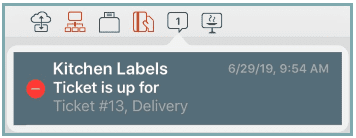
SMS Notification for Customer
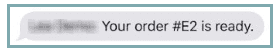
Print Voids If enabled orders that are voided will display on the KDS for this format. There will be VOID in red indicating it is a void for the entire ticket. If only certain items are voided they will be crossed out showing the void.
Item Void
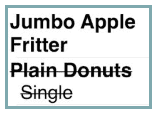
Ticket Void

KDS Font & Color Options
Under each Kitchen Group for the Display Format you can select a Unique Primary and Secondary Font Type and Size.
Primary Font → Items
Secondary Font → Modifiers
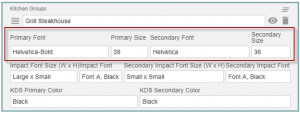
Primary Color → Items
Secondary Color → Modifiers

Show All Day
Display all current items on the KDS in one scrollable list. Once items are bumped/removed, they will not show in this total. This is useful for items that are made to order in certain restaurants.